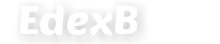Frequently Asked Questions
Have questions about anything? Check out our FAQs and all your questions will be answered.
EdexB is an interactive learning application. A student can study,
practice and improve his/her knowledge by using a variety of tools on
EdexB. EdexB can track student’s learning progress & improvement history
in specific learning component(s). Based on student’s learning activity,
EdexB can generate detailed Statement of Performance (SOP). A student
gets objective insight about his/her strengths and weaknesses in
respective syllabus area(s).
- Engaging Multimedia Lecture: EdexB site holds engaging multimedia learning tools including video, image, text, audio, and PDF files.
- Study from any device: EdexB website is fully responsive. You can access EdexB learning contents from computers, tablets & smartphones. However, for practice contents i.e. exams we strongly recommend desktop, laptop or tablets for optimal user experience.
- Discussion Forums: Every course on EdexB has built in discussion forum. Students can react to contents, share challenges, teach each other, learn by stating and understanding, clarify assumptions, experiment, learn new skills and ideas through discussion forum.
- Test your understanding through exams: Consistent practice testing is an integral part of any effective learning plan. Practice tests are very important because without proper assessment nobody can confirm his/her true ability in any domain of knowledge. EdexB platform offers a wide variety of practice tools. EdexB will start tracking a student’s learning curve as soon as he/she finishes the very first practice content. If a student cannot achieve minimum required score in an exam, system will forward that exam to improvement section. A good learner’s improvement widget should be empty. In other words, an empty widget indicates that a student has minimum proficiency in respective practice contents. However, ambitious students should also look at their cumulative percentage in addition to making sure improvement widget is empty.
- Take exams from any device: EdexB website is fully responsive. You can access EdexB learning contents from computers, tablets & smartphones. However, for practice contents i.e. exams we strongly recommend desktop, laptop or tablets for optimal user experience.
- Analytics: At the end of the course, you can download detailed feedback through syllabus/assessment area wise. The system will guide you which topic and which lesson you need to study better. It clearly knows your strength and weaknesses. It will remember which exams you need to retake.
- Interactive Dashboard: EdexB site holds engaging multimedia learning tools including video, image, text, audio, and PDF files.
- Access from any device: Our site is fully responsive. You can access EdexB contents from computers, tablets & smartphones.
- Discussion Forums: Spark conversations and answer questions within lectures using our native comments feature.
EdexB contents can be accessed on www.edexb.com from anywhere, anytime.
You can choose your preferred courses from our Offered Courses page. Need to create your EdexB profile from SIGN UP page.
Refer to our courses section to know detail fees of your preferred courses.
You need to clear your dues through Bkash. If your course is under free package then you do not need to pay. You can straightway start your course as soon as pay.
- EdexB accepts payment through bKash. User can pay through personal bKash account directly.
EdexB does not offer cash refund. However, if you drop a course within 48 hours of your payment, EdexB will allow to use your credit for other courses or services.
EdexB’s learning partner includes Faculty Member from Universities and professional trainers. Subject matter experts configure learning contents on EdexB.
Yes. Some of the courses in EdexB are free of cost. You may check list of free courses from our offered courses section.
EdexB does not offer training in physical campus. However, EdexB learning partners do offer courses independently at various locations.
Yes. However, while taking exam we strongly recommend to use a desktop/laptop/pad.
If you can browse internet, you should have no problem using EdexB.
EdexB offers wide variety of exam types. OTQ exams are graded automatically immediate after submission. Written exams are sent to faculty members.
- Contact Number: If you have queries, Please contact at 01928 112328 & 01872 399999 within 11:00 AM- 7:00 PM.
- Raising Support Ticket:
You can contact us 24/7 by raising support ticket from your account. - Email:
You can mail to support@edexb.com. - Facebook Page:
Send us message on www.facebook.com/edexb.global
Still have questions? Questions not solved? Please contact with our support